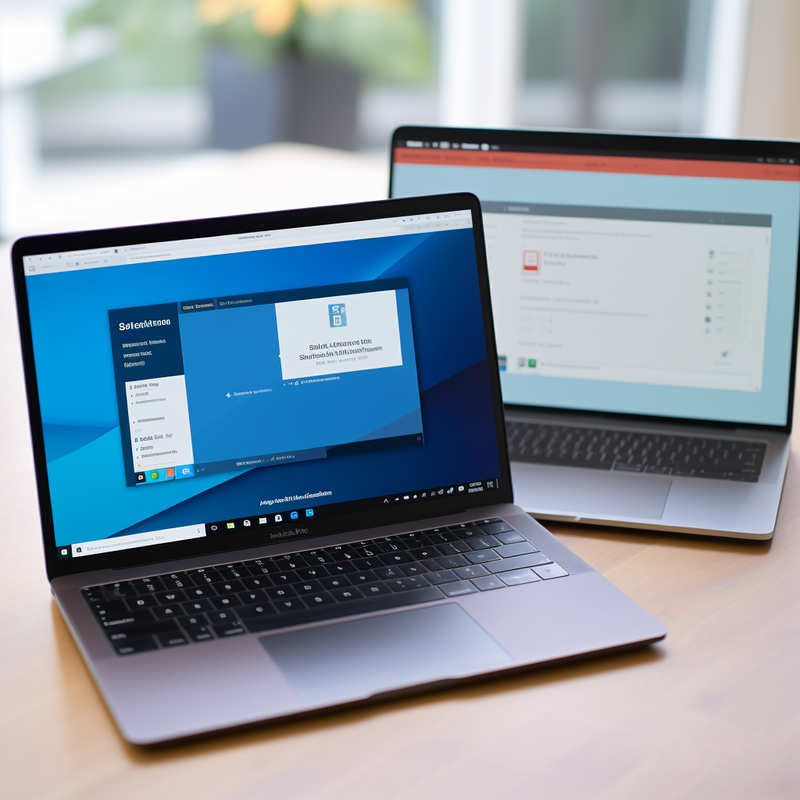
In today's digital world, the importance of antimalware tools cannot be emphasized enough. With the rapid advancements in technology, cyber attacks have become increasingly prevalent, posing serious threats to individuals, businesses, and even governments. Antimalware tools play a crucial role in protecting against these cyber attacks, safeguarding networks, systems, and applications.
One of the primary reasons antimalware tools are essential is their ability to prevent unauthorized data access. Cyber criminals constantly strive to gain unauthorized access to sensitive data, often with the intention of committing identity theft. Antimalware tools act as a barrier, preventing these unauthorized individuals from infiltrating systems and stealing valuable information.
Malware, ransomware, social engineering, and phishing attacks are some of the common cyber threats that antimalware tools protect against. Malware encompasses a range of harmful software such as viruses, worms, and trojans that can cause significant damage to computers and networks. Ransomware is a particularly insidious threat that encrypts data and demands a ransom for its release. Social engineering involves manipulating individuals to disclose sensitive information, while phishing aims to trick victims into providing their personal or financial details.
Overall, antimalware tools are indispensable in maintaining network, system, and application security. By detecting and eliminating malicious software, these tools ensure that individuals and organizations can operate safely in today's digital landscape. As cybersecurity continues to evolve, it is crucial to stay updated with the latest antimalware tools and techniques to stay one step ahead of cyber threats.
Comparing different software options is crucial for users when it comes to cybersecurity software. This is because each software may offer different features, pricing models, and suitability for different types of businesses.
Firstly, comparing the features of different cybersecurity software allows users to evaluate which software offers the most comprehensive protection for their specific needs. For example, some software may focus more on vulnerability management, providing tools to identify and address weaknesses in an organization's network. Others may prioritize threat detection and response, offering real-time monitoring and rapid response to potential security breaches. By comparing these features, users can determine which software aligns best with their security requirements.
Secondly, evaluating the pricing of different software options is essential for budget-conscious users. Cybersecurity software can vary significantly in cost, and comparing prices allows users to find a solution that offers the necessary protection while staying within their financial constraints. By comparing pricing, users can ensure they are getting the best value for their investment.
Lastly, considering the suitability of different software for small to large businesses is crucial. Some software may be better suited for small businesses with limited resources, while others may have more advanced capabilities designed for larger organizations. By comparing the suitability of each software option, users can choose a solution that aligns with the size and complexity of their business.
In conclusion, comparing different cybersecurity software options is crucial for users as it allows them to evaluate features, pricing, and suitability for their individual needs. By considering factors such as vulnerability management, threat detection and response, cloud-based vulnerability scanning, and prioritization-focused threat and vulnerability management, users can make an informed decision about the best software to protect their organization's digital assets.
When it comes to making a purchase decision, there are several key features to consider. These features can vary depending on the type of product or service you are considering, but are essential in ensuring that you make an informed choice. By carefully evaluating these key features, you can narrow down your options and choose the best option that meets your needs and preferences. From performance and durability to cost and customer reviews, considering these key features will ultimately help you make a smarter and more satisfactory purchasing decision. So, whether you are looking to buy a new gadget, plan a vacation, or make a major investment, it is important to take the time to thoroughly assess the key features of your options before making a final decision.
Real-time protection is an essential component in safeguarding against online threats. With the advancement of technology, there has been a significant increase in the number and complexity of online threats, including malware, scams, and phishing attacks. Real-time protection ensures continuous monitoring and immediate response to these threats, preventing potential damage to devices and sensitive information.
Two prominent cybersecurity solutions that provide comprehensive tools for real-time protection are McAfee and Norton. These well-known software solutions offer a wide range of features to protect users from diverse online threats. Their antivirus and internet security suites include real-time scanning, firewall protection, email and web protection, and automatic updates to ensure users are always protected against the latest threats. McAfee and Norton also provide advanced detection and removal capabilities for malware, spyware, and ransomware.
Another notable cybersecurity solution is F-Secure, which stands out with its advanced features, such as advanced behavioral analysis and AI-powered threat detection. F-Secure's behavioral analysis engine monitors the behavior of various applications and processes in real time, identifying suspicious activities and potential threats even before they are explicitly known. Additionally, F-Secure's AI-powered threat detection leverages machine learning algorithms to continually refine its understanding of new and emerging threats, enabling it to detect and block them effectively.
In conclusion, real-time protection is crucial for safeguarding against online threats, and leading cybersecurity solutions like McAfee, Norton, and F-Secure offer robust tools and advanced features to provide comprehensive protection from malware, scams, and other online threats.
Real-time protection is a crucial feature found in antimalware tools that plays a pivotal role in safeguarding computer systems against various online threats such as malware, scams, and zero-day attacks.
Real-time protection refers to the continuous monitoring and detection of potential threats in real-time, instantly identifying and preventing malicious activities from compromising the user's system. It acts as a proactive defense mechanism, constantly scanning files, websites, and email attachments to identify and neutralize any potentially harmful elements before they can cause damage.
The importance of real-time protection cannot be overstated in today's digital landscape. Malware, which includes viruses, ransomware, and spyware, pose a significant threat to individuals and organizations alike. Scams, such as phishing attempts, aim to deceive users and trick them into revealing sensitive information. Zero-day attacks exploit previously unknown vulnerabilities, making them particularly dangerous as traditional security measures may not be effective.
Both McAfee and Norton are renowned antivirus software providers that excel in providing real-time protection. Their products employ advanced algorithms and heuristics to detect and block malicious files and suspicious activities in real-time. With regular updates and extensive threat databases, they ensure continuous protection against emerging and existing threats.
In conclusion, real-time protection is a crucial aspect of antimalware tools, as it helps detect and prevent diverse online threats such as malware, scams, and zero-day attacks. Software providers like McAfee and Norton are widely recognized for their effectiveness in providing real-time protection and ensuring maximum security for users.
Introduction:
When it comes to protecting our devices and data from various online threats, having reliable real-time protection features is crucial. In this article, we will explore and compare the real-time protection features offered by different software options. These features play a vital role in detecting and preventing malware infections, data theft, phishing attacks, and other potential risks. By examining and contrasting the real-time protection capabilities of various software options, we can gain a better understanding of which solution might be most suitable for our specific needs and provide us with the highest level of security in our digital endeavors. So, let's delve into the world of real-time protection and discover the differences among these software options.
The background information highlights several additional features of the product. One of these features is cloud scanning, which allows the software to scan files and documents stored in the cloud for any potential threats or malware. This helps ensure that users' files are safe and secure even when stored online.
Another highlighted feature is system tune-up. This feature optimizes the performance of the device by removing any unnecessary files, clearing caches, and optimizing the system settings. It helps improve the overall speed and responsiveness of the device, ensuring a smooth and efficient user experience.
The product also provides protection against phishing scams. It detects and blocks any suspicious emails, websites, or links that may be trying to steal personal information or credentials. This feature helps users stay safe online and prevents them from falling victim to phishing attacks.
Automatic app updates is another feature mentioned in the background information. The software automatically updates all installed apps to their latest versions. This ensures that users have the most up-to-date and secure versions of their apps, protecting them against any vulnerabilities or bugs.
Lastly, the product offers wi-fi security weakness scanning. It scans the user's wi-fi network for any potential security weaknesses or vulnerabilities. This helps users identify any potential risks and take necessary actions to secure their network and protect their data.
In conclusion, the additional features highlighted in the background information include cloud scanning, system tune-up, protection against phishing scams, automatic app updates, and wi-fi security weakness scanning. These features enhance the security, performance, and overall user experience of the product.
Various antimalware tools offer additional features that enhance their functionality and protection capabilities beyond what the built-in Windows 8 Defender provides. These additional features can greatly improve the overall security of a system.
One common feature offered by many antimalware tools is real-time scanning. This continuously monitors the system for any suspicious activities or malware threats in real-time, providing immediate protection against new and emerging threats. Some tools also offer advanced heuristic scanning, which can detect and block malicious files based on their behavior, rather than relying solely on known signatures.
Another important feature is the ability to perform scheduled scans. Users can set up regular scans to automatically check the system for any potential malware, ensuring that the system remains secure and free from any hidden threats. Furthermore, many antimalware tools provide web protection, which blocks access to malicious websites and prevents users from inadvertently downloading harmful content.
In terms of performance impact, free antivirus software like Avira or Avast generally have a lower impact on system performance compared to Windows Defender. This is because these tools are designed to use fewer system resources while still providing effective protection. However, it is important to note that the level of security offered by these free tools may not be as robust as some paid antimalware solutions.
In conclusion, various antimalware tools offer additional features such as real-time scanning, scheduled scans, and web protection, which enhance the security of a system beyond what Windows 8 Defender provides. While free antivirus software may have a lower performance impact, it is essential to consider the level of security required for your specific needs.
In this analysis, we will delve into how various additional features contribute to enhancing overall security. These features have become increasingly important in today's digital landscape, where threats and attacks are constantly evolving. By examining and evaluating each of these features, we can gain a deeper understanding of how they work to fortify security measures and safeguard essential data. From advanced encryption protocols and multi-factor authentication to intrusion detection systems and real-time monitoring, these features play a crucial role in establishing robust security frameworks. Through this analysis, we aim to assess the impact of these additional features on overall security and the ways in which organizations can leverage them to mitigate risks and protect against potential security breaches.
In the context of a task, false positives occur when a system incorrectly identifies a result as positive or true, when in fact it is negative or false. This concept has significant implications on the overall outcome as it can lead to inaccurate or misleading information. False positives can result in wasted time, resources, and efforts in pursuing incorrect leads or making incorrect decisions based on faulty information.
There are several potential causes of false positives. One cause can be inadequate detection algorithms, which may not be able to accurately differentiate between positive and negative results. These algorithms may lack the necessary complexity or may have flaws in their design that result in a higher likelihood of false positives.
Insufficient training data can also contribute to false positives. If the system has not been exposed to a diverse range of examples and scenarios during its training phase, it may struggle to accurately identify the correct outcomes. Without adequate training data, the system may make incorrect assumptions and generate false positives.
In conclusion, false positives can have significant implications on the overall outcome of a task, leading to wasted time and resources. Inadequate detection algorithms and insufficient training data are potential causes of false positives. It is crucial to address these issues to minimize the occurrence of false positives and improve the accuracy of results.
False positives refer to situations where a system or test incorrectly identifies a condition as present when it is actually not. This concept can have a significant impact on the user experience across various domains. In essence, false positives occur when the system wrongly classifies something as true or positive.
For example, in the context of email spam filters, false positives can occur when legitimate emails are mistakenly marked as spam and filtered out. This can cause users to miss important messages or waste time searching for them in the spam folder. Similarly, antivirus software can sometimes flag harmless files or applications as malicious, leading to unnecessary disruptions and inconvenience for users.
Minimizing false positives is crucial to optimize the user experience. When users encounter frequent false positives, it can erode their trust in the system and lead to frustration. Users may become overwhelmed with irrelevant alerts or notifications, resulting in a negative user experience. Moreover, false positives can disrupt workflows, especially in critical situations where prompt action is required.
To avoid unnecessary disruptions for users, it is imperative to implement robust algorithms, improve machine learning models, and refine detection mechanisms to reduce false positives. By striking the right balance between accuracy and precision, systems can minimize false positives, ensuring a smoother and more satisfactory user experience.
Introduction:
False positives are a common challenge faced by various software applications in their quest to identify and flag potential threats or errors. Whether it is antivirus programs, spam filters, or fraud detection systems, the evaluation of how well software handles false positives is crucial. False positives occur when the software incorrectly identifies a harmless or legitimate entity as a threat or problem. While false positives may seem like a minor inconvenience, they can have significant consequences, such as wasted time, resources, and even loss of trust in the software. Therefore, understanding and assessing how different software handles false positives is vital in ensuring the accuracy and effectiveness of these applications. In this article, we will explore the evaluation of how different software solutions deal with false positives, discussing methods, tools, and best practices employed by developers and organizations to minimize their occurrence and impact.
Identity theft has become a prevalent issue in today's digital age, with hackers constantly evolving their methods to steal personal information. To combat this threat, security software providers like McAfee and Malwarebytes offer robust identity theft protection features in their security suites.
Credit monitoring is a key component of identity theft protection offered by both McAfee and Malwarebytes. This feature continuously monitors individuals' credit reports and alerts them to any suspicious activities, such as new accounts or changes in credit limits. This enables individuals to respond quickly and prevent potential damage to their credit history.
Dark web monitoring is another crucial feature included in these security suites. It scans the dark web, where stolen personal information is often bought and sold, and alerts individuals if their information is detected. By proactively monitoring the dark web, individuals can take immediate action to mitigate the risks associated with their stolen data.
Insurance coverage is also an essential benefit of identity theft protection provided by both McAfee and Malwarebytes. This insurance covers the financial losses associated with identity theft, including legal fees, lost wages, and fraudulent transactions. It offers individuals peace of mind, knowing that they have financial protection in case of a security breach.
These features address the concerns of businesses and individuals regarding identity theft by providing proactive monitoring and immediate alerts. By continuously monitoring credit reports and the dark web, individuals can detect suspicious activities before they escalate. Additionally, insurance coverage offers financial protection, giving both businesses and individuals the resources to recover from any potential identity theft incidents.
In conclusion, identity theft protection offered by McAfee and Malwarebytes, including credit monitoring, dark web monitoring, and insurance coverage, addresses the concerns of businesses and individuals by providing proactive monitoring, immediate alerts, and financial protection against potential identity theft incidents.
Identity theft protection is a crucial aspect of antimalware tools as it helps safeguard personal information and prevent financial loss due to unauthorized access. While Malwarebytes focuses primarily on malware protection, McAfee offers a more comprehensive approach by incorporating identity theft protection features such as credit monitoring and dark web monitoring.
Malwarebytes is known for its powerful malware protection capabilities, but it does not have dedicated features specifically designed for identity theft protection. On the other hand, McAfee offers a more robust approach with features like credit monitoring, which continuously examines credit reports for suspicious activities. This helps users identify any unusual financial transactions that may point to identity theft.
Additionally, McAfee provides dark web monitoring, which scans the dark web for any instances of personal information being bought or sold illegally. This helps users stay informed about potential exposure of their sensitive data, allowing them to take necessary precautions.
However, it is worth noting that other antimalware tools like Malwarebytes and Bitdefender also offer certain identity theft protection features. For example, Malwarebytes provides credit monitoring, digital footprint visualization, and even identity theft insurance.
In the debate of whether free third-party antivirus software is better than Windows Defender, it is important to consider its impact on system performance. While Windows Defender is a default antivirus solution provided by Microsoft, free third-party antivirus software often have additional features and updates that can enhance protection. However, it is crucial to choose such software wisely as some may have a negative impact on system performance, causing it to slow down. Therefore, users should balance the need for enhanced protection with the potential impact on their system's performance.
When it comes to identity theft protection features, Malwarebytes and Bitdefender are two software options that offer comprehensive solutions.
Malwarebytes provides identity theft insurance, which covers the financial losses incurred due to identity theft. It also offers credit monitoring and reporting, allowing users to stay updated on any suspicious activity related to their credit profile. Furthermore, Malwarebytes provides digital footprint visualization, which helps users understand the extent of their online presence and identify any potential vulnerabilities. Users can also access their credit reports through the software, enabling them to keep a close eye on their credit history and detect any unauthorized activities. To ensure immediate action, Malwarebytes sends alert notifications for any suspicious activity detected, helping users take appropriate measures swiftly.
Similarly, Bitdefender offers a range of identity theft protection features to safeguard users' personal information. It includes identity theft insurance that provides coverage for financial losses resulting from identity theft incidents. The software also offers credit monitoring, enabling users to monitor their credit profile for any changes or suspicious activities. Additionally, Bitdefender provides a digital footprint visualization tool that allows users to see their online presence and identify any potential security risks. Users can access their credit reports within the software, keeping track of their credit history and detecting any fraudulent activities promptly. Bitdefender also sends alert notifications for suspicious activities, providing users with real-time updates and enabling quick action to mitigate the risks.
In conclusion, both Malwarebytes and Bitdefender offer impressive identity theft protection features, including insurance, credit monitoring, digital footprint visualization, credit report access, and alert notifications for suspicious activity. By utilizing these software options, users can enhance their security measures and protect themselves against potential identity theft threats.